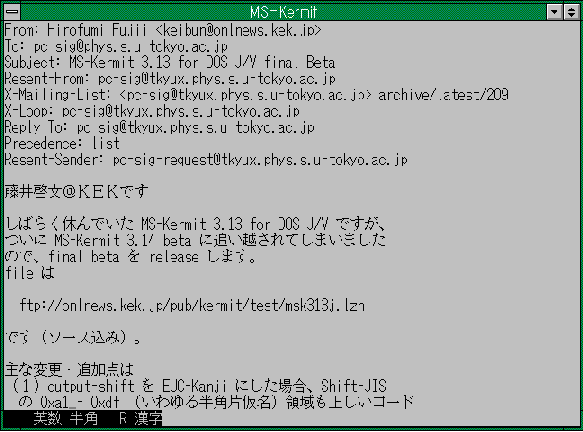
by Dr. Hirofumi Fujii
KEK: Japan National Laboratory for High Energy Physics
Tokyo
Here are some pictures to help illustrate the Japanese key input method. I made screen-capture files in GIF format by using Japanese MS-Windows (note that MS-DOS Kermit 3.14 works even in Japanese MS-Windows because the screen control is the same as DOS J/V).
The first picture shows the screen of MS-DOS Kermit in Japanese mode with its status line off (SET MODE-LINE OFF). At the bottom of screen, you can see the status for Japanese input. In this picture, the status says that key-input is in Roman (alphabetic) mode, in which the system simply sends the key-code to the application.
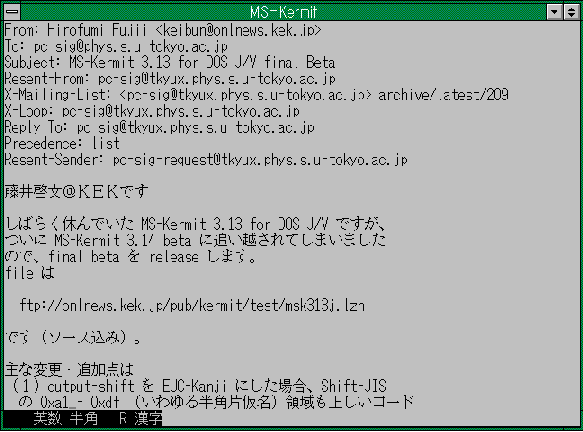
When we want to enter Kanji from the keyboard, we begin by pressing a special key combination (Alt + something depending on keyboard type). Then the system changes the key-input method.
In Kanji key-input mode, the system traps the key-input stream and it is interpreted as the phonetic representation of Kanji. At the end of the phonetic representation, we press some other special key combination (Alt + somekey). Then the system shows the Kanji character which has the given representation. If it is correct, we press the confirm key (normally Enter) and then the system sends the Kanji code to the application.
However there are usually many Kanji candidates for the given phonetic
representation. In this case, the system shows the candidates on the bottom
line, and if there are more, PageUp/PageDown keys can be used to see another
set of candidates. In the second picture, you can see the system shows eight
candidates for the given representation (I pressed 'kan
So you can see the bottom line has an important role for Japanese input.
The basic Japanese screen mode is 80 x 25 characters, and VT
emulation requires 24 lines at least. This means we have to decide
the role of the 25th line: as Kermit mode-line or as Kanji input line.
So, in Japanese mode:
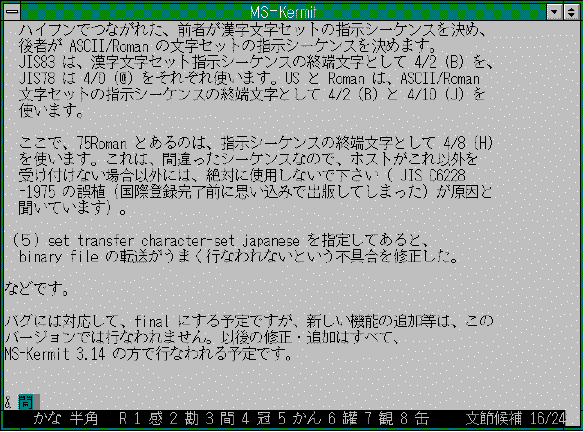
SET MODE-LINE OFF
means not only "do not show Kermit status" but also "use bottom line as Kanji
input line".